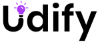Introduction:
The Command Line Interface (CLI) is a text-based interface used to configure, monitor, and troubleshoot network devices. Unlike graphical interfaces, CLI provides direct control, flexibility, and faster access to device configurations.
Why Use CLI?
Common CLI Modes in Cisco Devices:
User EXEC Mode:
>Privileged EXEC Mode:
#Global Configuration Mode:
configure terminal command.Basic Commands to Get Started:
show running-config: Displays the current configuration.enable: Moves to Privileged EXEC mode.interface : Access interface configuration.ping : Tests connectivity to a device.Benefits of Learning CLI:
Conclusion:
CLI is the backbone of network device management. Mastering its commands and understanding its structure will provide you with a strong foundation in networking.